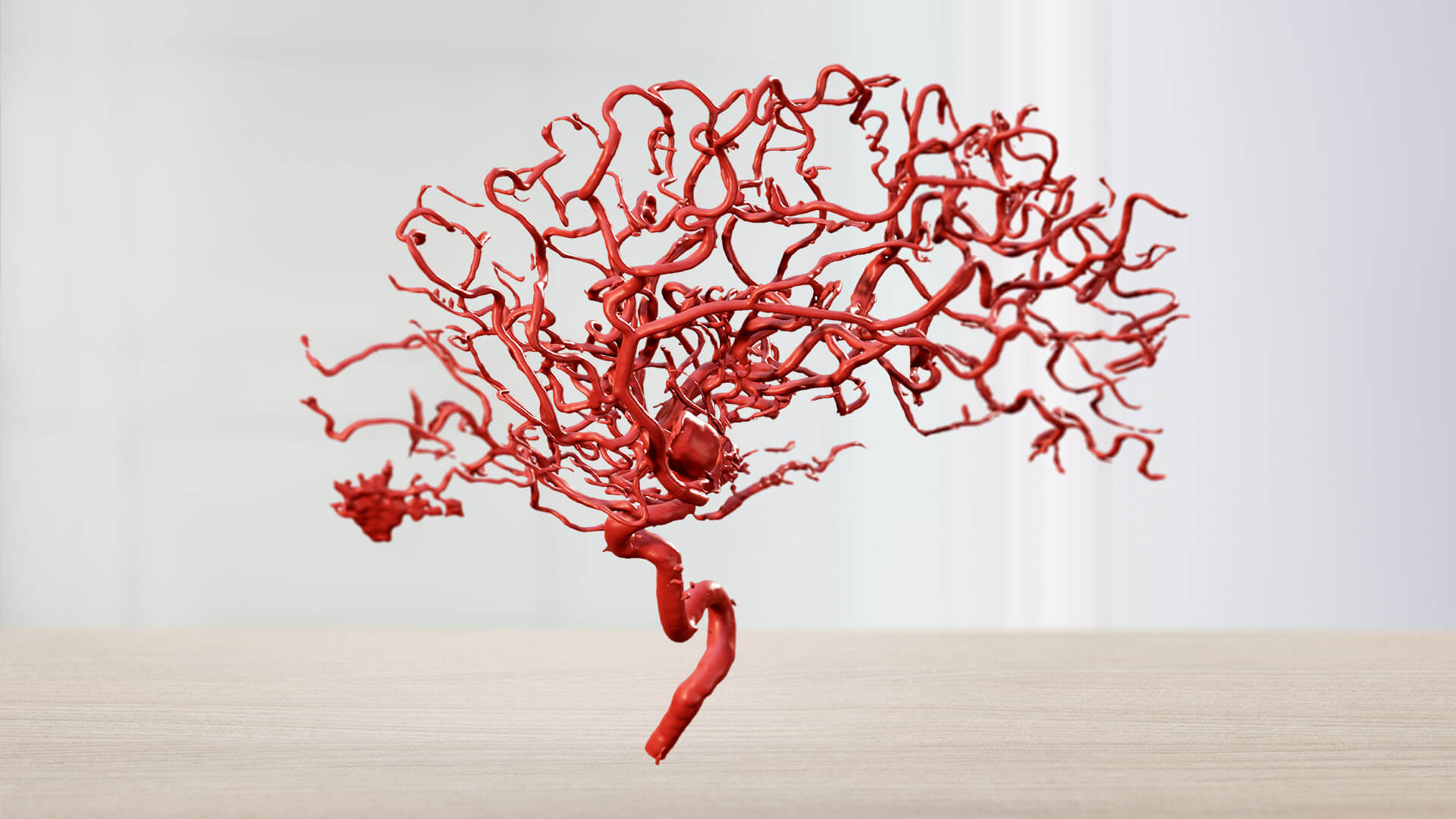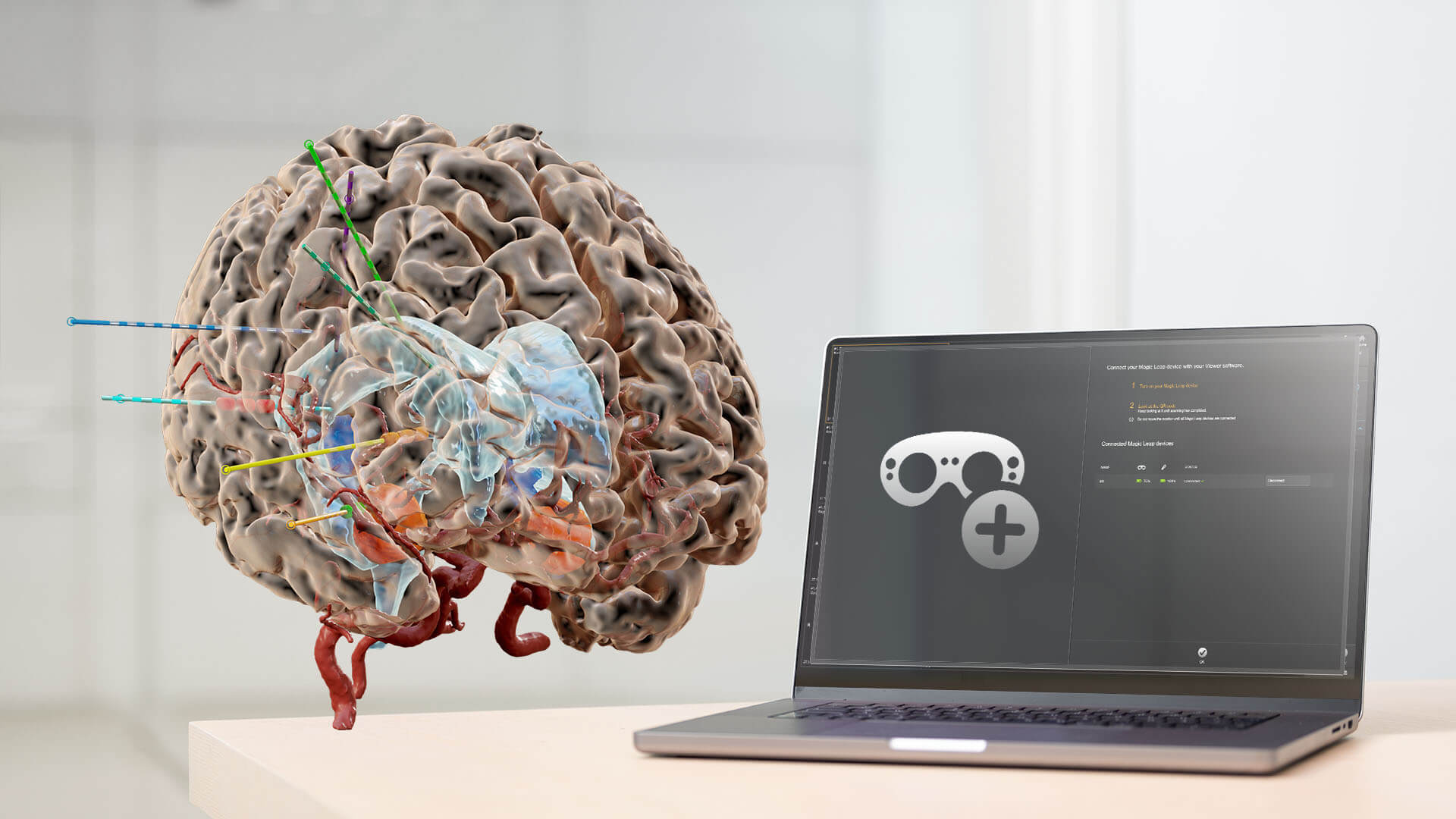Dive into the details of neuroanatomy. The Mixed Reality Viewer1 is a technology that works in tandem with Brainlab Elements to produce hyper-realistic 3D patient data. Easy to integrate into surgical planning workflows, this software offers a fully immersive environment for surgeons to understand, visualize and prepare for neurosurgical cases.
Enhanced surgical planningreview with patient-specific 3D data
The Mixed Reality Viewer gathers all relevant medical images and patient-specific anatomical structures to produce accurate and detailed 3D models. With the 3D anatomy displayed through the Magic Leap 2 device, surgeons can prepare for procedures by examining, reviewing and interacting with the data.
Increased access to immersivelearning
Hands-on, collaborative and accessible medical education starts with the Mixed Reality Viewer. Both residents and medical students can benefit from the immersive 3D environment and gain deeper insights into patient anatomy.
Individual patient treatmentplans move from screen to reality
Brain operations are highly complex procedures. The Mixed Reality Viewer can thereby be used to answer patient questions by clearly depicting individual diagnoses and surgical treatment plans.

Experience our vision for mixed reality
Explore the features of mixed reality for neurosurgery
When it comes to neurosurgical procedures, mixed reality technology enables healthcare professionals to gain a better understanding of a patient’s brain—layer by layer. This includes gaining insights into the location of a deep-seated tumor and identifying critical surrounding anatomical structures like the optical nerve, brainstem and fiber tracts.
Find your future workflow today
Expand your perspective with the Mixed Reality Viewer
With a single click and a glance, your room is digitized for spatial computing. Images are transferred from the Elements Viewer software on screen into the room with the help of the Magic Leap spatial computing platform.

1. Start Elements Viewer
Access patient data from PACS and load it into the Elements Viewer
2. Boot your Magic Leap Device
Boot your Magic Leap 2 headset and connect it to WiFi
3. Scan QR Code
Scan the QR code on the screen with your headset
4. Step into an immersive 3D model
Dive into patient data and interact with both virtual 2D images and 3D models
Not yet commercially available in several countries. Please contact your sales representative.
Sign up now, see the future of medtech later
Our innovative surgical solutions are always just one click away