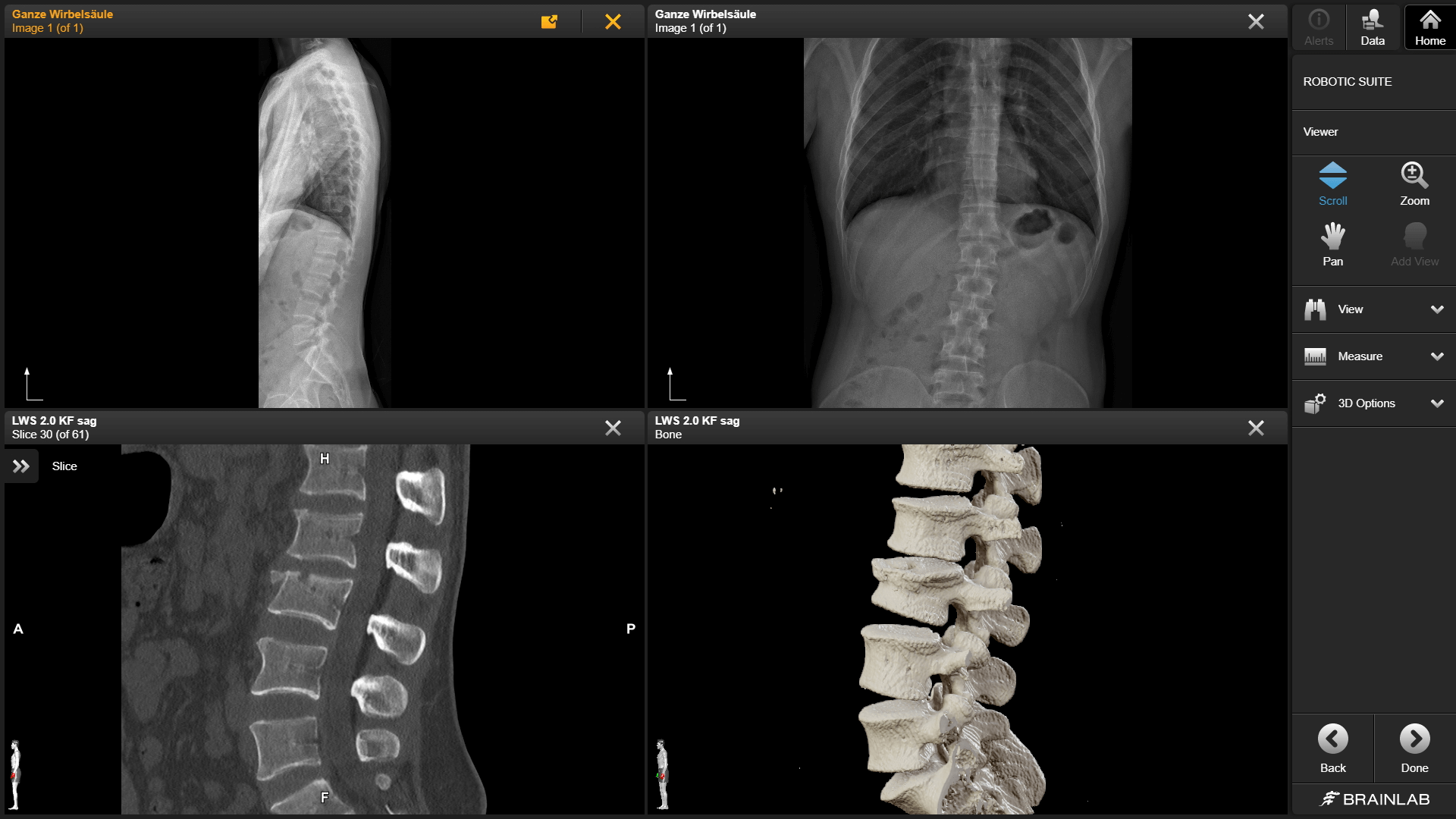充分利用手术时间
Brainlab Spine Planning 包含量身定制的 Elements 软件应用程序,这些应用程序可以匹配您的工作流程,为已经使用的设备和技术提供补充,最终让您充分利用您在手术室的时间。在软件智能信息功能驱动下,开出发 Brainlab Planning Elements,为良好临床结果奠定了基础。
适合您工作流程的省时应用程序
Brainlab Planning 产品组合提供了一个灵活的工具集。从简单的自动化螺钉计划功能到增强的复杂脊柱曲率校正选项,我们的 Planning Elements 使您能够使用最佳数据来计划手术。
我们的自动化算法会为您处理最耗时的计划工作。结合手术机器人、响应式导航和机器人术中成像,Brainlab Spine Planning 可帮助您为手术做好最充分的准备。
利用定制的应用程序来自定义您的计划
查看
自动标记
测量值
螺钉计划
报告
智能视图
Image Fusion
弯曲矫正

利用自动分割对象节省时间
Elements Segmentation Spine 自动映射脊柱和周围器官,以快速可视化解剖结构和在 CT 扫描上进行定义对象的操作。术前使用 Mixed Reality Viewer 查看这些对象,术中使用 Microscope Navigation 查看这些对象。
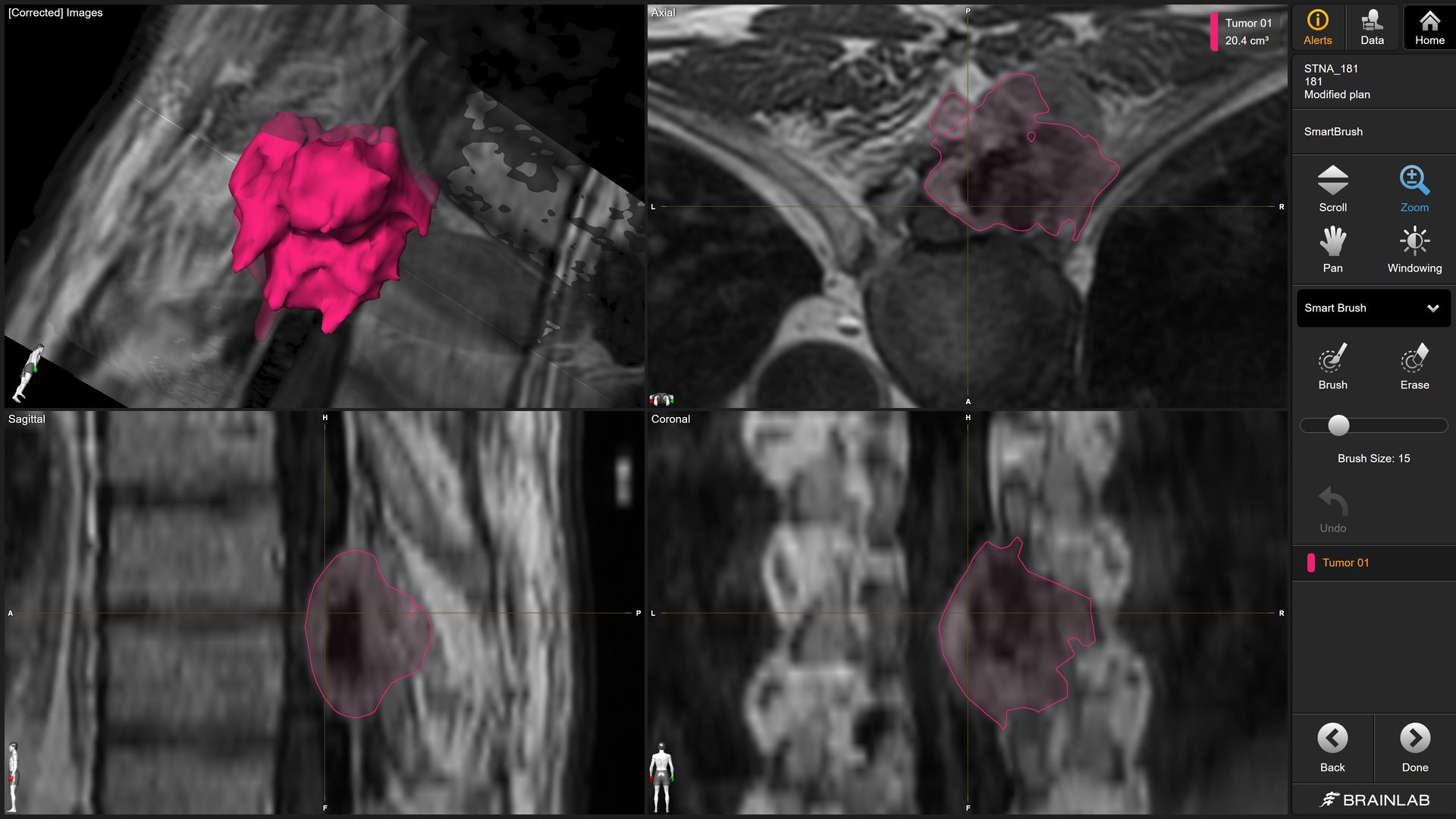
仅在两个切层上定义肿瘤体积
Elements SmartBrush 结合多模态,并通过快速、交互式地勾画出肿瘤和其他相关结构的轮廓来支持个性化计划。例如,仅用两个切层描绘肿瘤。对于一致的肿瘤监测,自动生成的体积报告还可以创建适用于独特病例的独特功能。
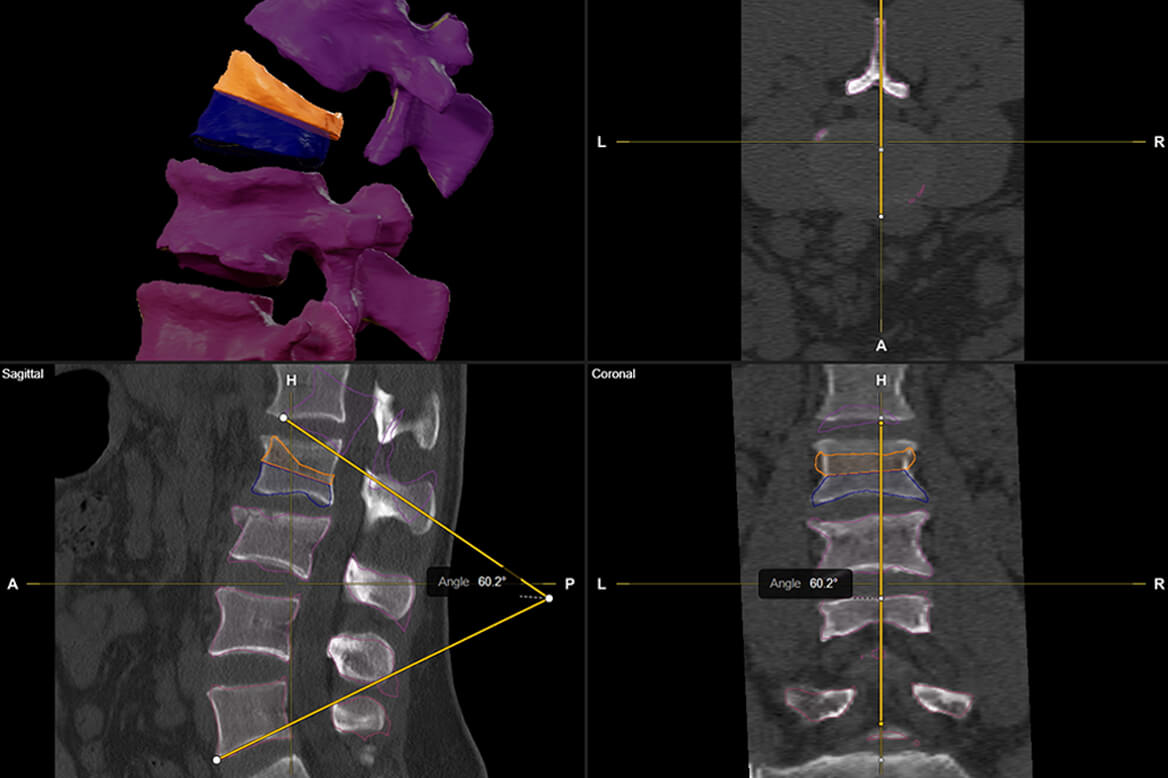
Elements Object Management
利用完全自动化、基于图谱的解剖分割,可轻松将相关的脊柱结构整合到您的计划中。对于复杂的畸形或肿瘤病例计划,利用对象拆分或合并,或包含安全边缘,以满足您的重建需求。通过 STL 导入/导出将标准植入物或定制的植入物集成到您的计划中,以完成您的手术准备工作。