以前所未有的方式浏览关键解剖结构。Mixed Reality Viewer1 是一项与 Brainlab Elements 协同工作的技术,可生成超现实的 3D 患者数据。对于颅面手术,Mixed Reality Viewer 可以在沉浸式环境中清晰地显示骨性结构,同时可添加对手术非常重要的解剖结构和植入物。
增强重建计划审阅和 3D 可视化
Mixed Reality Viewer 使医疗专业人员能够以 3D 模式可视化和审查复杂的重建计划。借助此技术,他们能更深入地了解特定病例的解剖结构、空间关系及难以抵达的解剖部位,如视神经、各种 LeFort 骨折和蝶窦。
易掌握的实操医学教育
医学生和住院医师有机会通过 Mixed Reality Viewer 加深对患者解剖结构的了解并学习相关的手术技能。通过多用户会话等功能,讲师还可利用 Mixed Reality Viewer 在无障碍、交互式与沉浸式 3D 环境中培训学生。
沉浸式患者咨询
医疗专业人员可以在患者咨询期间使用 Mixed Reality Viewer,让患者更好地了解侵入性 CMF 外科手术的执行和可能预后。

我们的创新手术解决方案,只需一次点击便可完成
探索CMF 病例的混合现实技术特点
充分发挥混合现实的潜力,对于颅颌面外伤骨折和肿瘤病例,以 3D 模式查看骨、肿瘤和植入物之间的空间关系。
体验我们混合现实的愿景
拓展您的视角使用 Mixed Reality Viewer
只需单击并一扫,您的空间就会被数字化以进行空间计算。在 Magic Leap 空间计算平台的帮助下,影像可从屏幕上的 Elements Viewer 软件传送到您的面前。

1. 启动 Elements Viewer
从 PACS 获得患者数据并将其加载到 Elements Viewer 中
2. 启动您的 Magic Leap 设备
启动您的 Magic Leap 2 头机并将其连接到 WiFi
3. 扫描二维码
用头机扫描屏幕上的二维码
4. 进入沉浸式 3D 模型
深入研究患者数据并与虚拟 2D 影像和 3D 模型进行交互
在多个国家/地区尚未上市。请联系您的销售代表。
了解我们的产品。
体验创新。
迈向未来。
揭秘新一代手术解决方案






